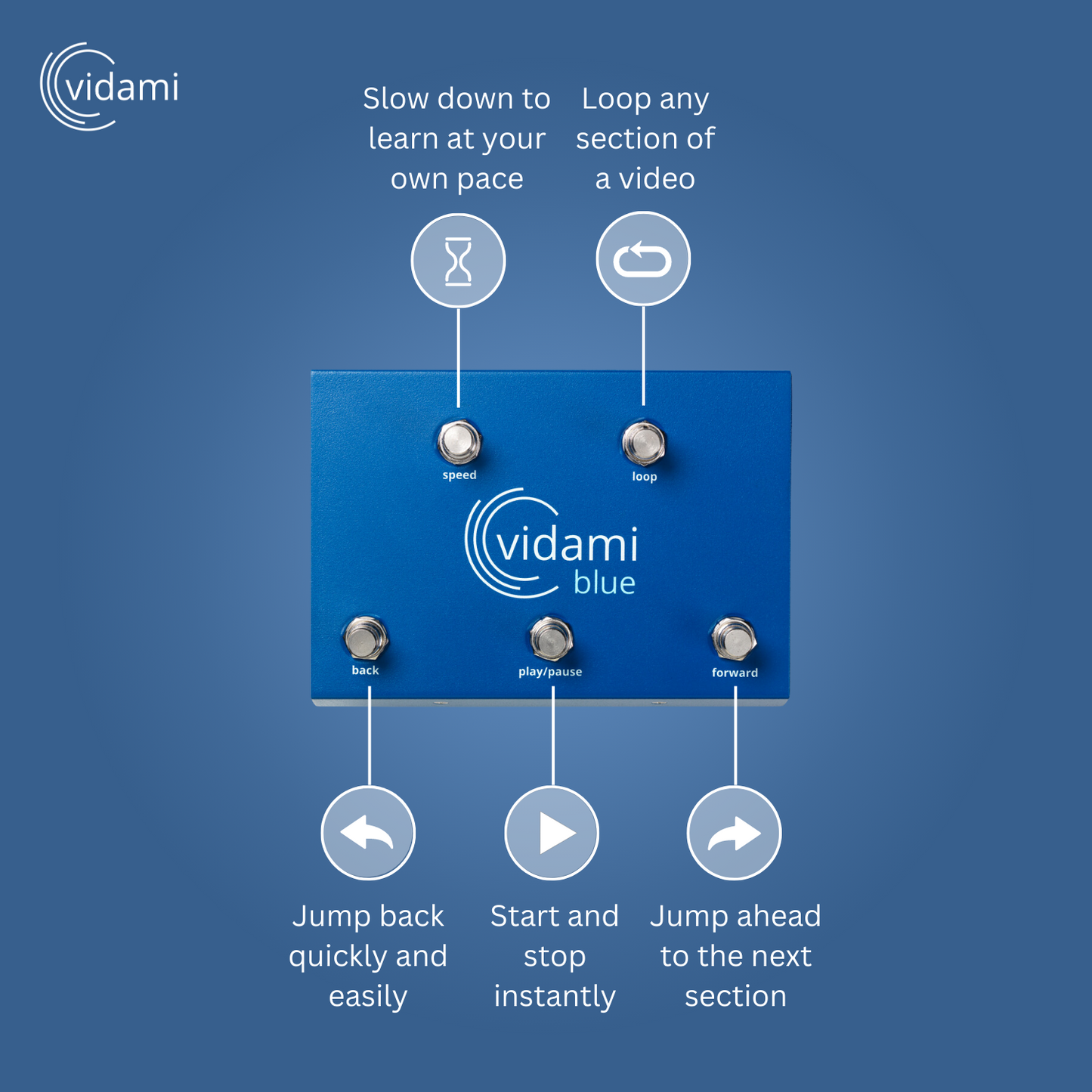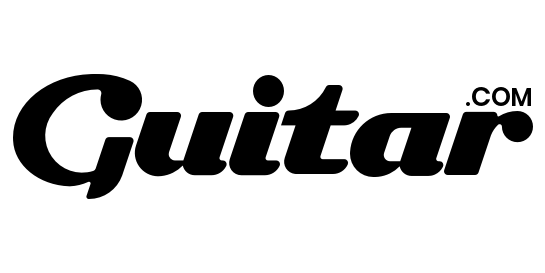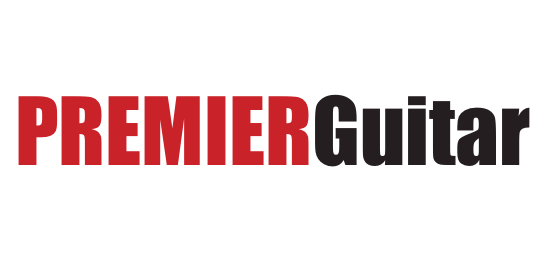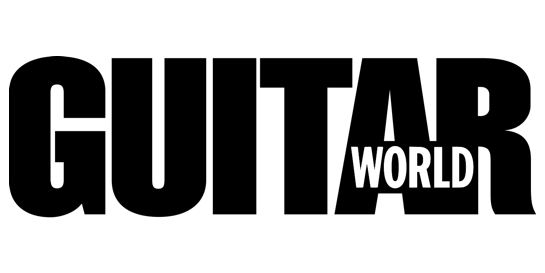Cut your practice time in half!
Keep your hands on your instrument while you loop, slow down, play, pause, and rewind YouTube & 65+ online video platforms — all with your foot.
The future of online learning
Vidami is revolutionizing how beginners learn to play and more experienced players stay motivated to keep their edge.
Slow down to learn faster and keep your hands on your instrument to stay focused and in the flow.